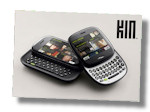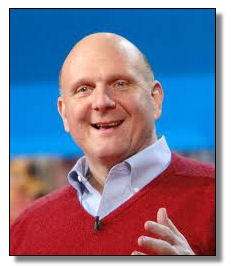I guess you can teach an older CTO (me!) new tricks.
I guess you can teach an older CTO (me!) new tricks.
I was pleasantly surprised by a Code for America “inception event” on March 17th. The event was the kickoff – really the kickoff of the second half of our “game” (project) to create open source software which will help Seattle and Philadelphia and other cities’ neighborhood leaders … well … “lead”.
Every City and County has neighborhood activists – people who care about their blocks and their communities – and want to improve them. Most often, such activists are “made”, not born. There are many “inception events” which create activists for examples:
- A child or a senior citizen is struck by a speeding car in a crosswalk.
- A sex predator moves into the neighborhood.
- A rash of burglaries occurs in homes on the block.
- A vacant lot becomes overgrown with weeds and becomes a breeding ground for rats and insects.
Quite often, many people in the neighborhood recognize the problem. Sometimes, someone in the neighborhood recognizes the problem and decides to take action to fix it.
 An activist is born.
An activist is born.
But what do they do next? What action can they really take to change the situation?
Nine times out of ten, they call their local government – their City or sometimes their County. Sometimes it is a call to 911, sometimes to their Mayor or City Council member, sometimes to 311, sometimes they spend time flipping through the blue pages in the phone book (or the modern-day equivalent – an often-hard-to-navigate municipal website) trying to find who to call.
Often the answer they receive – if they get one, especially in these days of government budget deficits and cutbacks in services – sends them from one phone call to another, or maybe directs them to “go to a meeting” of their local blockwatch or community council.
Then our newly minted activist will search online for the meeting of a local community group. Or maybe they’ll search, usually in vain, for the name of the local blockwatch captain. Blockwatch captains – community members – are often skittish about publicly releasing their contact information, and understandably so, since blockwatches represent a threat to the local gangs or criminals in the neighborhood. But finding a blockwatch/community meeting or event can be a dizzying trip through a maze of websites and online calendars or bulletin boards in grocery stores.
Our neighborhood activist, by this time, can be thoroughly frustrated not just with the problem on their block, but with government, community councils, blockwatches and life in general.
How can we in government fix this situation, and help neighborhood activists turn into civic leaders and also help those leaders to be successful?
 First, we need to recognize the many people in our cities who have figured this out – have become neighborhood activists, blockwatch captains and civic leaders. They’ve figured out the “secret sauce” to getting things done.
First, we need to recognize the many people in our cities who have figured this out – have become neighborhood activists, blockwatch captains and civic leaders. They’ve figured out the “secret sauce” to getting things done.
Next we need to recognize the many government employees – city and county – who really take their jobs seriously. They want to fix problems and help improve quality of life for residents, but are often stymied by siloed department bureaucracies and simple lack of information – a transportation worker filling a pothole in the street often doesn’t know who to contact about a rat-infested vacant lot, any more than any other citizen.
Finally, government doesn’t have to be involved in the solution to EVERY civic problem. Quite often citizens working with each other can take action and make their neighborhoods better.
Enter Code for America.
Code for America is a non-profit established by Jen Pahlka, who is also CfA’s Executive Director. Jen also runs Web/Gov 2.0 events for Techweb, in conjunction with O’Reilly media. Many of you probably know Tim O’Reilly, a prominent – perhaps THE prominent proponent of the interactive, social web (sometimes called Web 2.0 or Gov 2.0).
Code for America’s premise is simple – citizens and governments face the fundamentally the same issues whether they live in South Beach on Staten Island or San Antonio or Seattle. Sometimes we can create online applications to help solve those problems. And if we create them – and we make those applications open source – cities across the United States – perhaps even the world – can take those open source solutions and use them.
Code for America hires “fellows” – usually recent college grads or others with real world experience and a lot of tech savvy – to analyze these problems and write these apps.
This does require money, of course. The City of Seattle (the department I lead – DoIT) pitched in some dollars. But I’m very grateful to Microsoft via Joanne Harrell for contributing $50,000, and to Jack Dangermond of ESRI for chipping in an additional $50,000. Joanne and Microsoft, Jack and ESRI see the potential of this amazing model.
Seattle, Philadelphia and Boston are the launch cities for this ambitious concept. I’ve previously blogged about what I hoped to get from our Code for America project – see my blog about Citywatch.
In February, the CfA fellows came to our three cities and spent a lot of time with those people I mentioned above – the civic leaders who have “figured out the secret sauce” to getting things done in their neighborhoods – but also the City staff often stymied as well. They heard about the problems with trying to take action – that civic leaders can’t find each other and have difficulty getting their message out to like-minded activists. And they heard about the difficulty in finding those meetings of neighborhood blockwatches and community councils and precinct advisory boards – the “meet ups” for neighborhood leaders.
Cue the Code for America “inception event” on March 17th.
This was an amazing eight hours.
First, all the fellows assigned to Seattle, Philly and Boston got together with Code for America staff and our Cities technology folks, including me. The fellows had already brainstormed several potential applications to solve our community activism problems.
Dan Melton, CfA’s Chief Technology Officer, took the whole group through an exercise to develop the concepts for four potential apps, and determine our overall level of interest in them. People stood on their feet throughout this exercise. If we were wildly enthusiastic about an idea, we stood to the far right of the room. If we were “meh” (ambivalent) about it, we stood at the left side.
Then Dan asked us why we were enthusiastic – or not. In the process, we also further developed the ideas – added functions or features or discarded them.
Next, we voted on the ideas and came up with the top two.
In the afternoon, we went through a deeper dive to develop each application further. This reminded me a lot of doing a work breakdown structure for a project. We looked at potential users of the application (our civic leaders) and what they would find useful. We considered which features would be essential for the first version, and which ones could wait until later versions. We talked a little about what apps presently perform the function, because we don’t want to re-invent an app which already exists.
I worked on the “engagement toolkit” project. As we developed it, it turned into a simple web-based application which a neighborhood activist could use to describe their particular issue or passion. It would include a “splash page” which simply describes the issue or idea. But it could also include flyers or doorhangers to solicit others to the “cause”. It might include e-mail list capability or an online map describing the issue. And it could include simple project management tools – checklists or timelines – to help move the issue forward.
Most importantly, the engagement toolkit would allow neighborhood activists to mobilize their friends and neighbors to the cause. Working together, they might solve certain problems without any help from their city or county government. They might also be able to find similar groups across a city – or even across the nation – who have already solved their particular problem, and adapt the same solution.
Over the next few months the Code for America staff and fellows will develop this concept into an online application. They’ll test it out with the civic leaders they’ve already identified in Seattle and Philly. And in August or September we’ll roll it out and starting using it.
With a little luck, we can marry the “inception event” at Code for America, combined with “inception events” which create budding civic leaders, to create new, online, tools to improve our blocks, our neighborhoods, our communities, and our America as a nation.
From the ground … up.